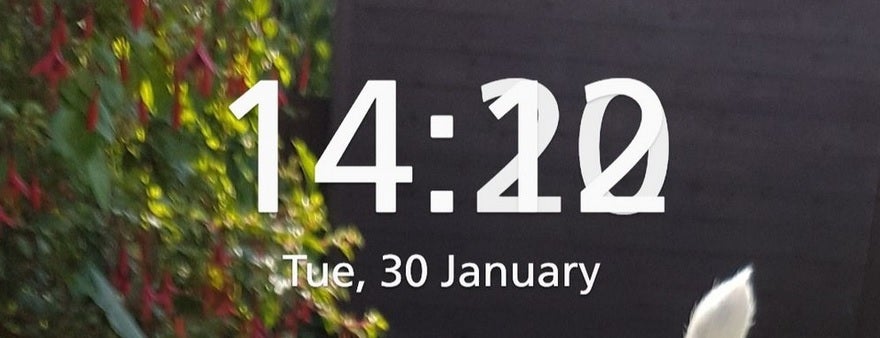
Clock glitch on the Samsung Galaxy S24 Ultra
On Samsung’s EU community website, the aforementioned Galaxy S24 Ultra user included a photo of his phone showing the Clock app bug. Several other users chimed in and stated that they were experiencing the very same issue with their Clock app. Because Samsung has been tight-lipped over the precise bugs that are taken care of with version 12.3.30.35 of the Samsung Clock app, we can’t for sure that this is one of the issues that the update gets rid of.
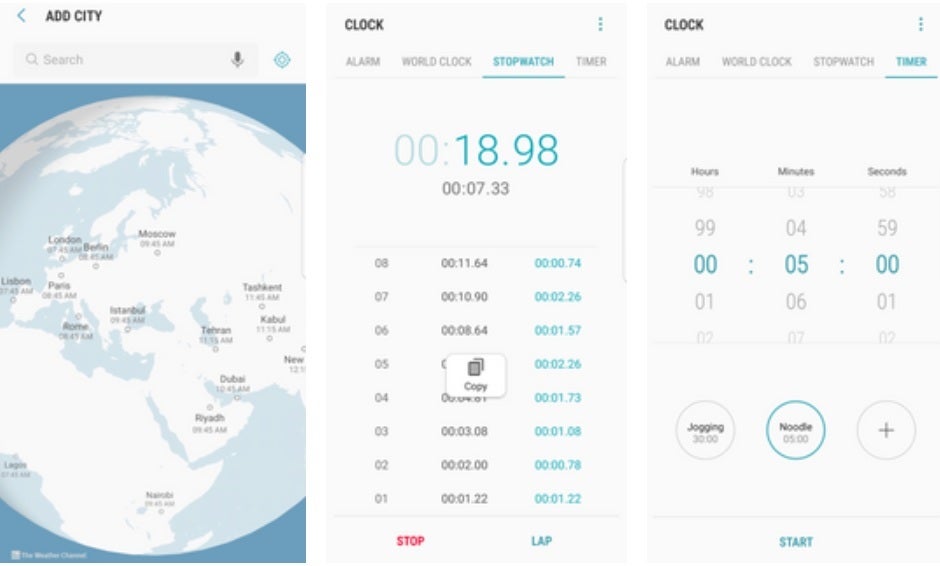
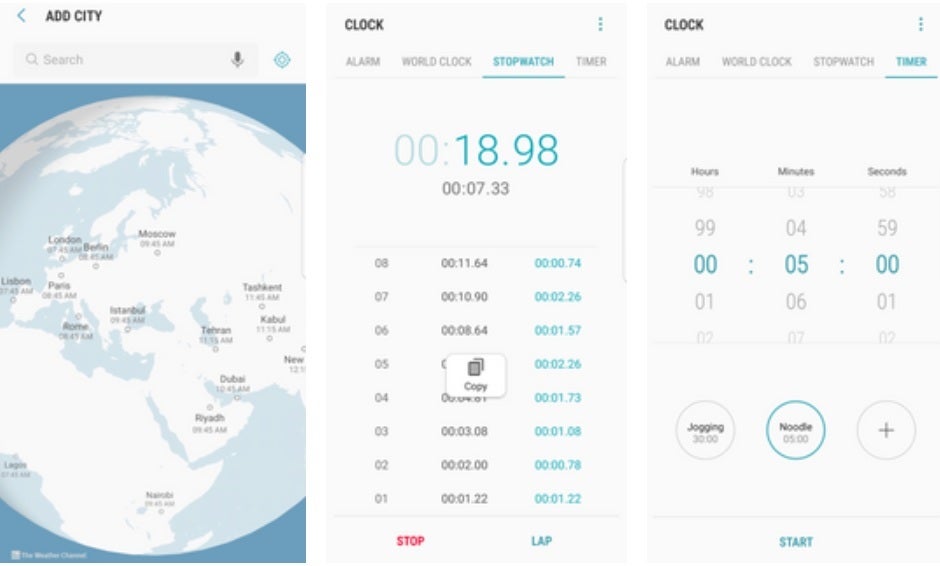
Some of the features on the Samsung Clock app
More recent complaints included one from a user who gave the app just one star and wrote, “No Sound Anymore. Useless. Tried All Tricks From Online. Still Silent Alarm. Terrible.” And just a few days ago, another Samsung Clock user wrote, “It’s just fine as an app – the one thing that’s been recently bothering me is that for some reason the upcoming alarm notification, which is set to 30 minutes prior, seems to begin notifying my two HOURS prior for specifically my alarm for when to leave for work in the morning.”
He continues by explaining that in his attempt to fix the problem, “I’ve tried deleting the alarm and making the exact same one, turning off the upcoming alarm notification and turning it back on, but still it starts appearing at 6:30am when the alarm goes off at 8:15, so it shouldn’t appear until 7:45. This was only recent, too.”
The Clock app gives Samsung Galaxy users an alarm clock, a world clock showing the time in cities around the world, a timer, and a stopwatch.












