Well, that changed a few months ago — first, I got to review the Asus ROG Phone 8 and thoroughly enjoyed using it beyond that period (minus the camera). After that, I hopped straight to the Galaxy S24 Ultra and — as shown in my “long term review” from a couple of weeks ago — I am still riding that Samsung experience.
In other words, my daily driver now is the Galaxy S24 Ultra, and I am not even looking back at the iPhone 15 Pro Max.
Is it a problem? Is it a shock to the system? Is switching that scary, really?
Switching the ecosystem is not so hard, but it is daunting
There are a few reasons why people don’t switch from the iPhone. The main one is that — they are pretty solid phones, predictably good across the board, from performance to camera. The software experience is refined and familiar, and the product itself rarely disappoints the casual user.Then, there are added burdens to the switch — even if you consider doing it, you may have a lot of things already tied into iCloud. Even thinking about transferring all of that stuff is daunting:
- Years worth of photos and videos
- Your contacts and calendar
- Passwords with Keychain
- Web browsing bookmarks and history
- Banking and authentication apps
- Any accessories like AirTags or AirPods either don’t work, or don’t work as good
- The device ecosystem, FaceTime and iMessage
OK, let’s take it one at a time. Transferring your contacts, events, photos, and videos is actually quite easy. There’s a dedicated Switch to Android app that can be found on the App Store, which can do that for you, in fact (pictures and videos take a couple of days to be copied over).
Alternatively, you can set up a Google account on your iPhone, prior to switching, and have it so it syncs your contacts and Gallery (you will also need Google Photos to do this manually). Web data can also be transferred to a Chrome app on the iPhone, then synced with the same Google account.
For things like web passwords and specialized banking and authentication apps — yes, these will require some more work and time, but it’s not undoable — you already did it once, right? And any hardware accessories you may have for your iPhone, yeah, you have to say “bye” to those.
The Galaxy S24 Ultra experience gives me (almost) everything I need

OK, so, how’s life on the other side of the fence? Is the headache worth it and am I getting more out of the Galaxy S24 Ultra than I was getting from the iPhone 15 Pro Max?
To that last question — well, yes and no.
For most of the software experience, I get a lot of the same options on the Galaxy as on the iPhone. No need to point fingers and call out “This feature was stolen, that feature was copied”. Over the years, Android has borrowed from iOS and iOS has borrowed from Android — any feature that’s useful usually makes it to the other side of the fence.
We, as customers, only stand to benefit from this.
For example, I love the ability to tap and hold on a subject in a photo. The phone’s algorithms will separate it from the background and generate it as a new image — a sticker with transparent background. Throw that into Canva and edit a YouTube thumbnail. As a content creator — this makes it so, so easy. That particular feature was debuted by Apple, but very quickly made it to Android.
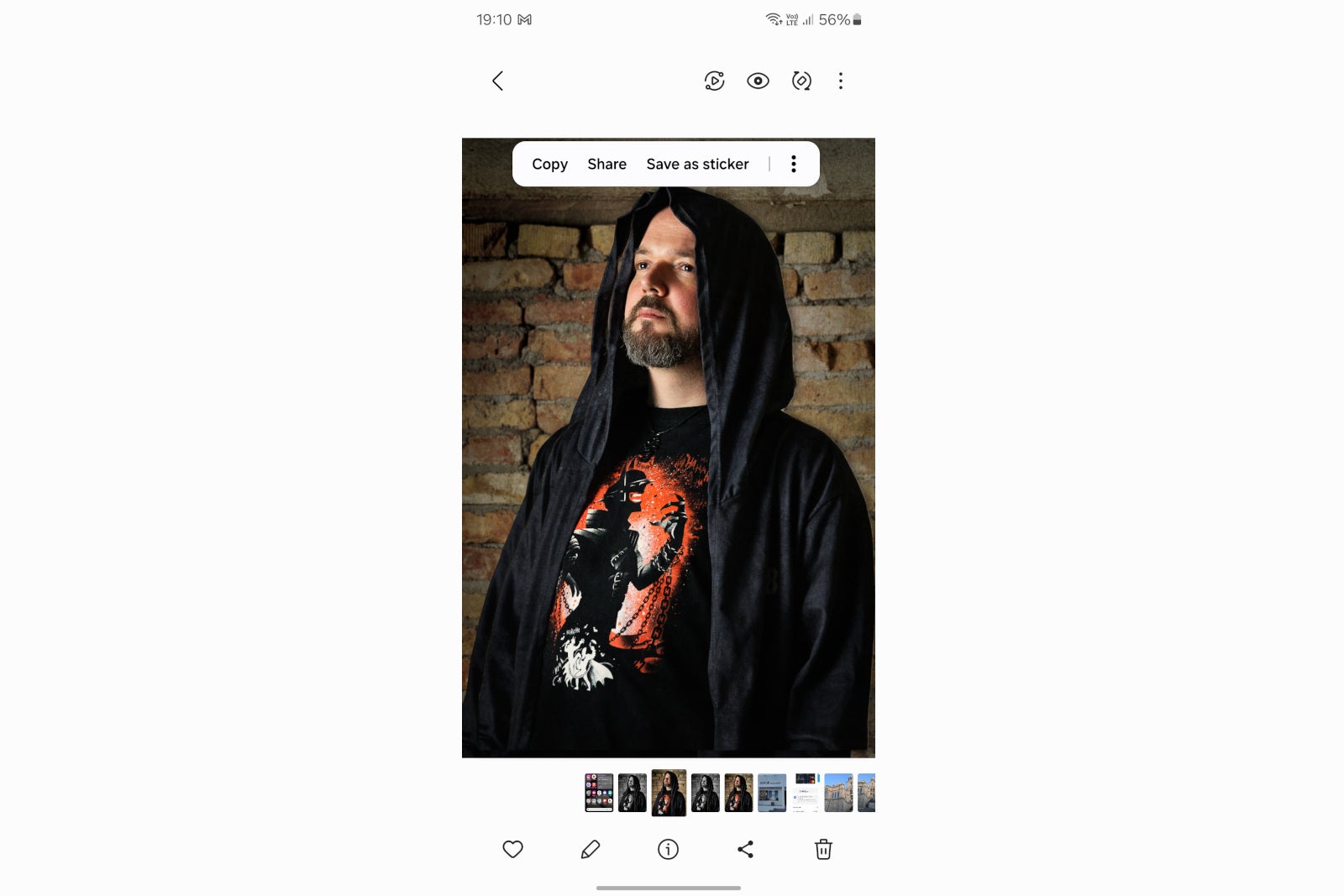
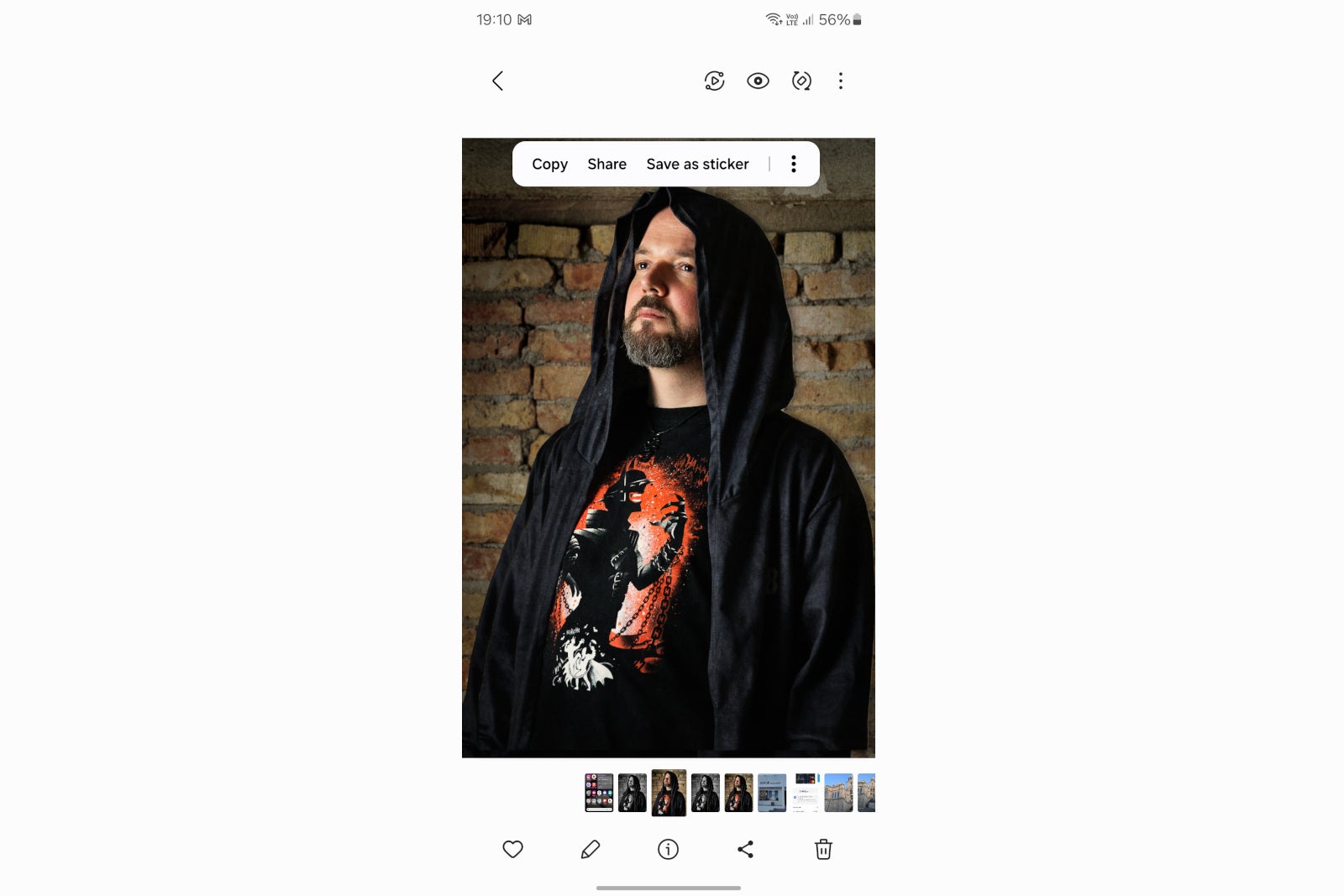
Lift a subject from any photo
Then, the Galaxy S24 Ultra has the unique S Pen. Not just for writing — back to my Canva example, I can use the Pen for fine taps and edits in apps that are typically frustrating to work on with touch controls.
Is the Galaxy S24 Ultra camera better than the iPhone camera?


According to our camera benchmark, yes — a little bit. According to my prolonged use and experimentation with it — as noted in my “living with” article — it is not, when pushed at various unpredictable situations. And, final judgement — in my own opinion — I don’t care.
Not in an apathetic kind of way — it’s just very, very good, and pixel peeping is kind of moot at this point. Back to my point about why people don’t switch from the iPhone — because it’s predictably reliable. Well, I can say the same about the Galaxy S24 Ultra in every aspect, the camera included.
Full review, samples, benchmarks: Samsung Galaxy S24 Ultra vs iPhone 15 Pro Max: The Battle of Titans
The things that the Galaxy S24 Ultra does better
OK, but there has to be some kind of reason, right? Why make the switch from iPhone to Galaxy in the first place?
Setting aside the fact that I simply got bored with iOS after a few years. The Galaxy S24 Ultra has:
- A fresh design, which I quite like still
- The S Pen
- Split screen and floating apps
- Side taskbar for app shortcuts and quick multitasking
- Lovely, lovely screen thanks to the low-reflection Gorilla Armor glass
- Better homescreen editing — icon positions, widgets
It’s a very nice phone by all accounts, it has a fantastic workflow with the many ways you can open apps on it, it runs great, and it feels great. And I kind of like the Galaxy screens a bit more than I like the iPhone screens. After all, Samsung has years and years of experience in working with OLED.


Pretty AMOLED
The floating app feature — that’s definitely something I missed while on iOS. Basically, any app from the sidebar can be opened in floating window mode. So, if I need a quick calculator or currency converter, I pull that in. If I am chatting and need to open a quick Chrome window — I can do that without closing the chat (or by minimizing the chat in a window).
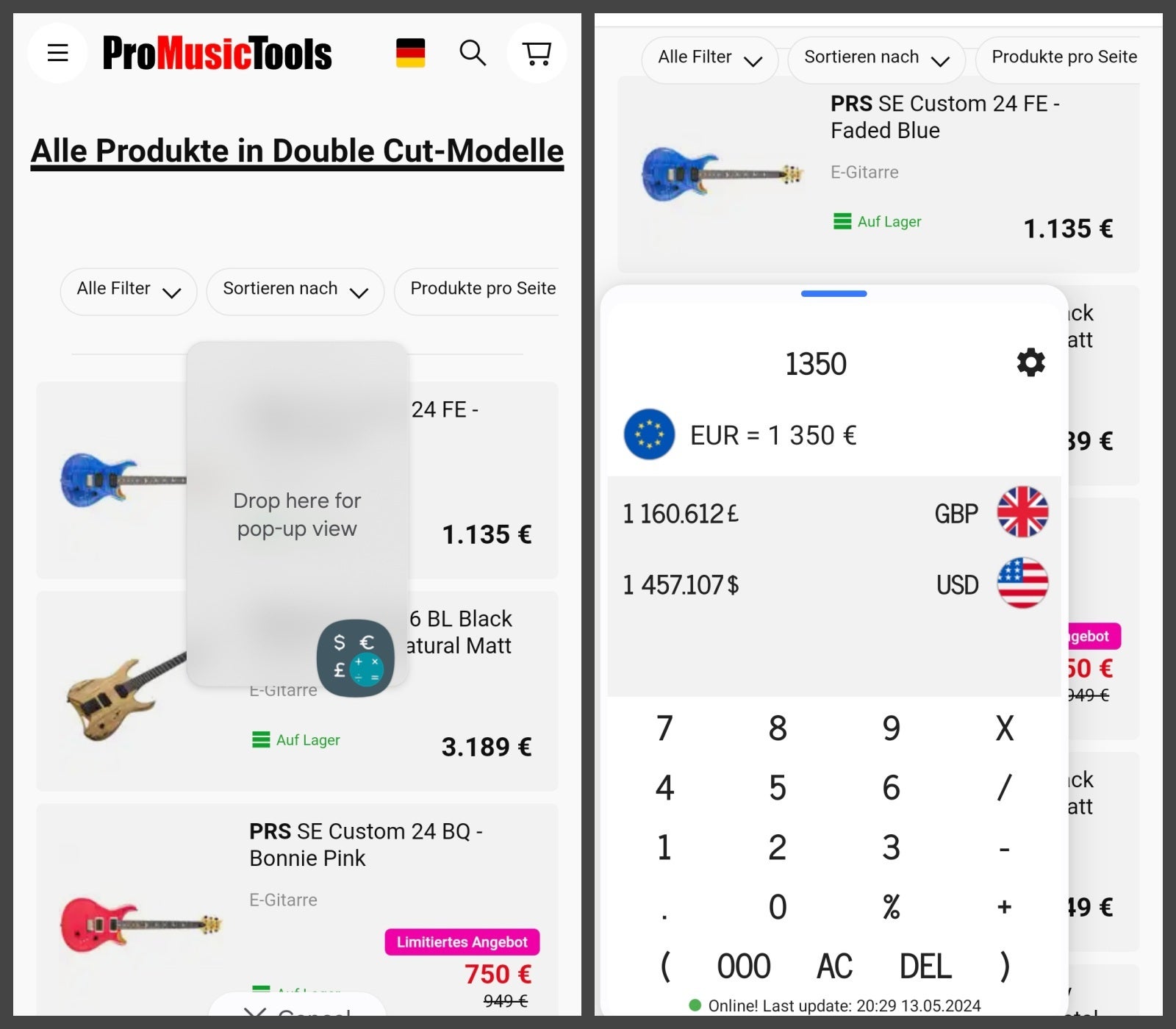
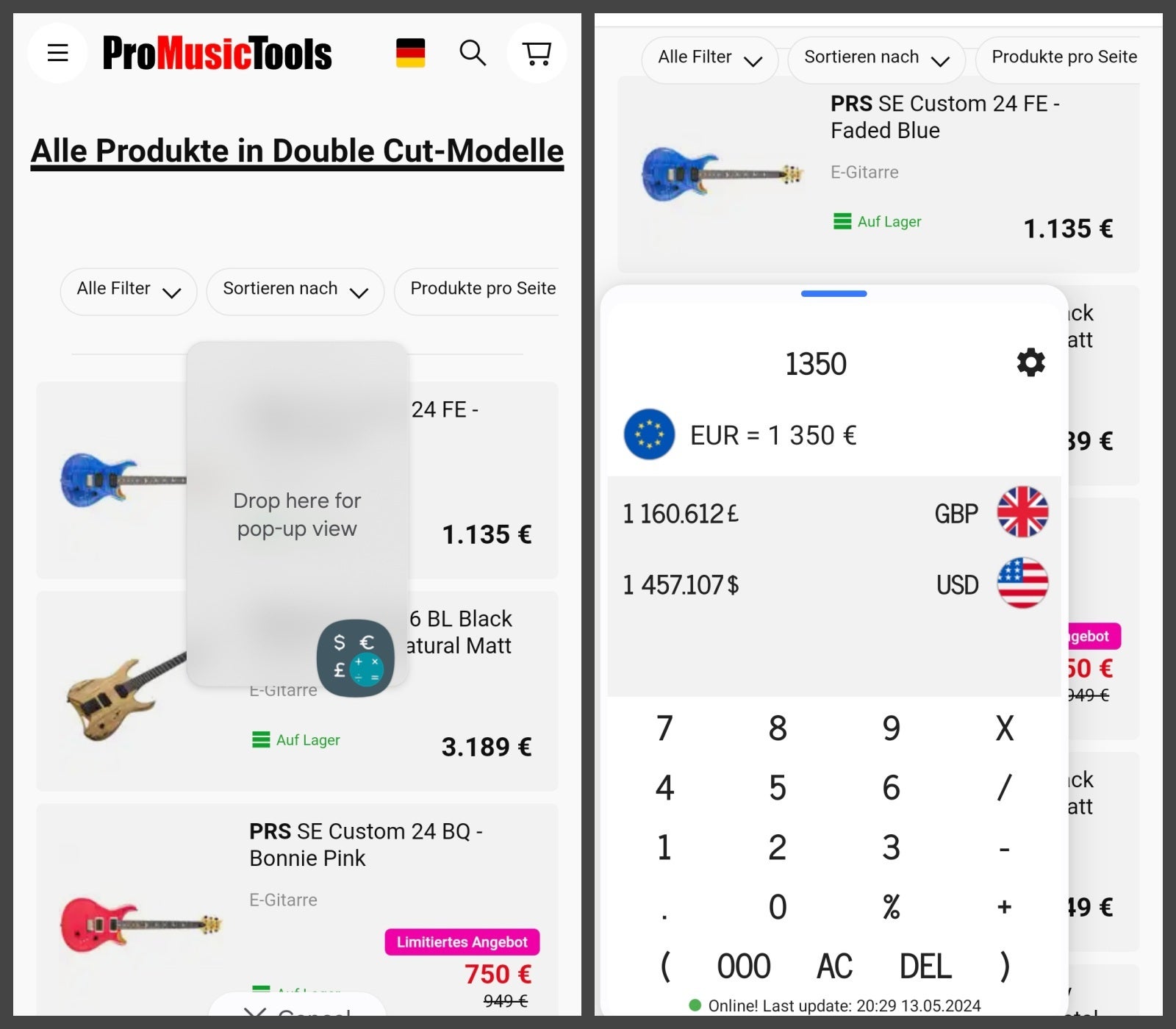
Don’t mind me, just browsing stuff I’m not going to buy
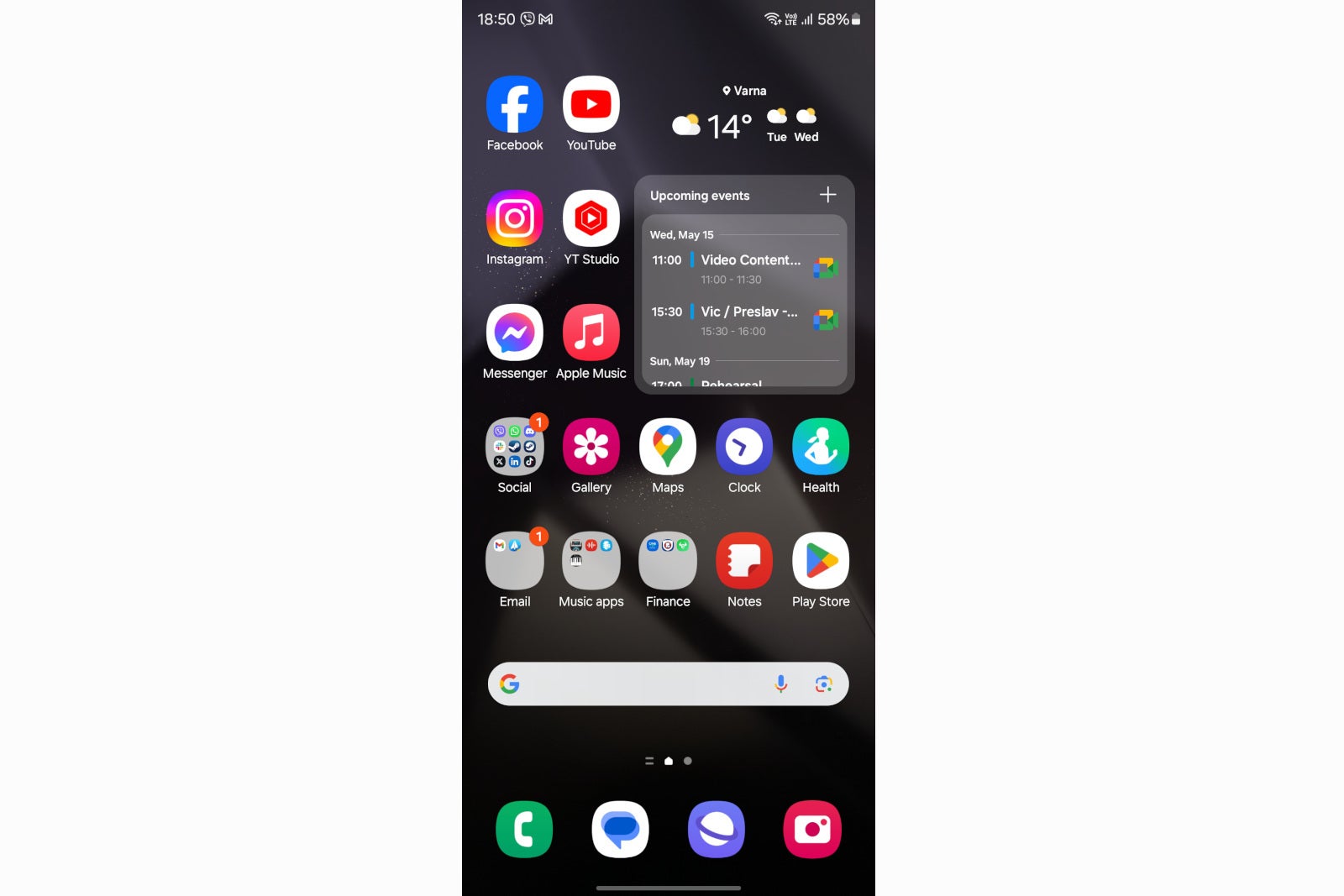
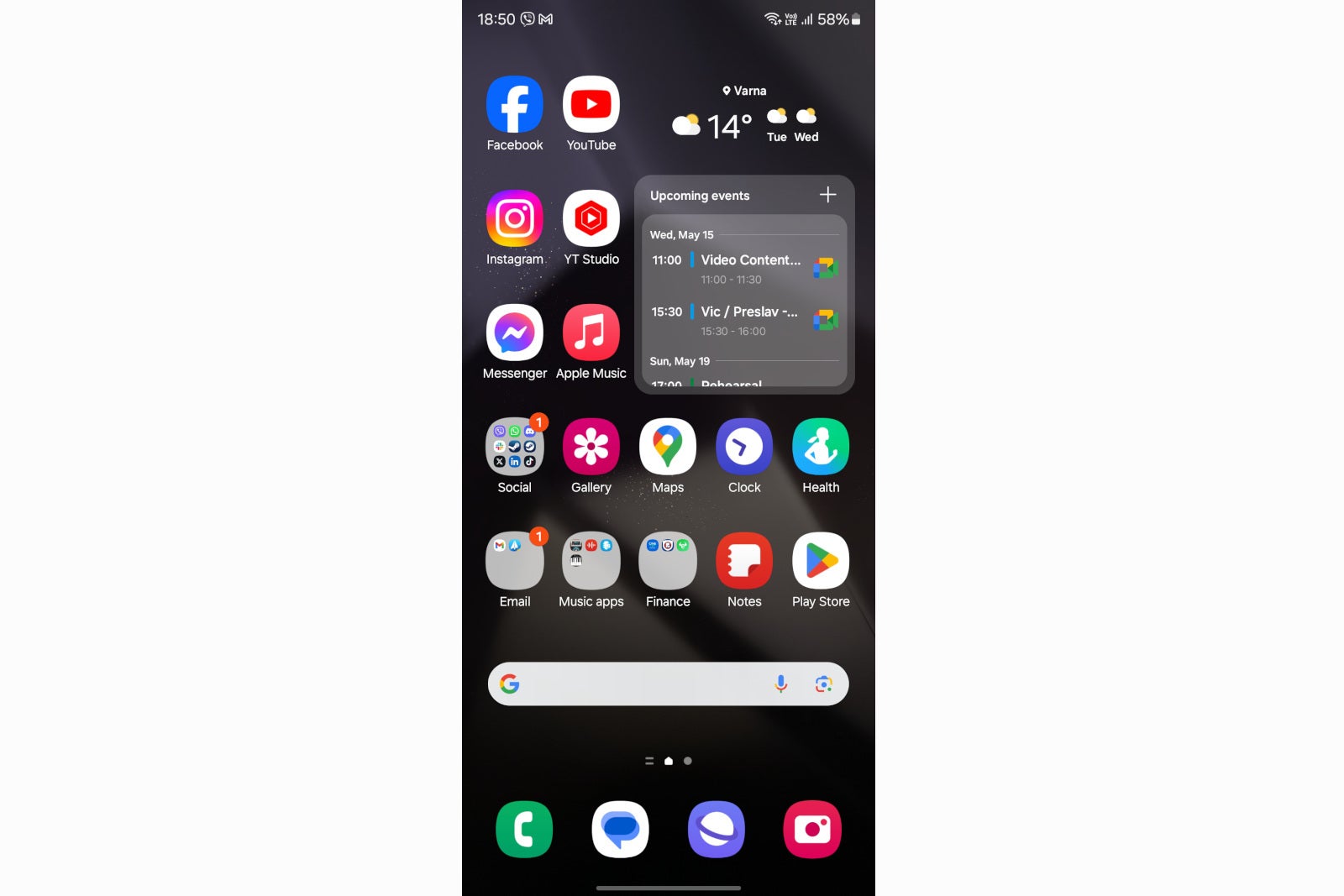
Ah… MY homescreen
Using the S Pen to mark the Calendar is also a favorite feature of mine — just drawing huge boxes of dates when you are available or busy is such an organic way of referencing your schedule. Same goes for notes — jotting down ideas and daily agenda is still a better way of bringing order to chaos, compared to type text.
But it’s not all sunshine and rainbows — there are still things that can make you miss an iPhone.
The things that the Galaxy S24 Ultra does worse
The Gallery is a mess. I know, the iPhone has kind of a bad file system, right? Even if you do have a Files app, you barely have access to the actual files. And it still works in that archaic way where every app is its own “box” and needs to copy files over to its own folder in order to edit or work with them in some capacity.
But the Galaxy S24 Ultra‘s photo gallery — and that’s an Android thing overall — is annoying on the complete other end of the spectrum. Your downloads and your incoming photos seem to have a mind of their own and come in whatever folder they feel like today. The Gallery makes it easier by finding and showing you pretty much every picture you have on your phone.
But that means that you can have your meme downloads mixed up with your family photos, unless you make the conscious effort to manually go to “Albums -> Camera” every time. And sharing a picture from within a chat app is also a jumbled mess, since it has a hard time to chronologically arrange your photos — the order you see in the Gallery may not be the same order you see within the sharing screen in Messenger, for example.
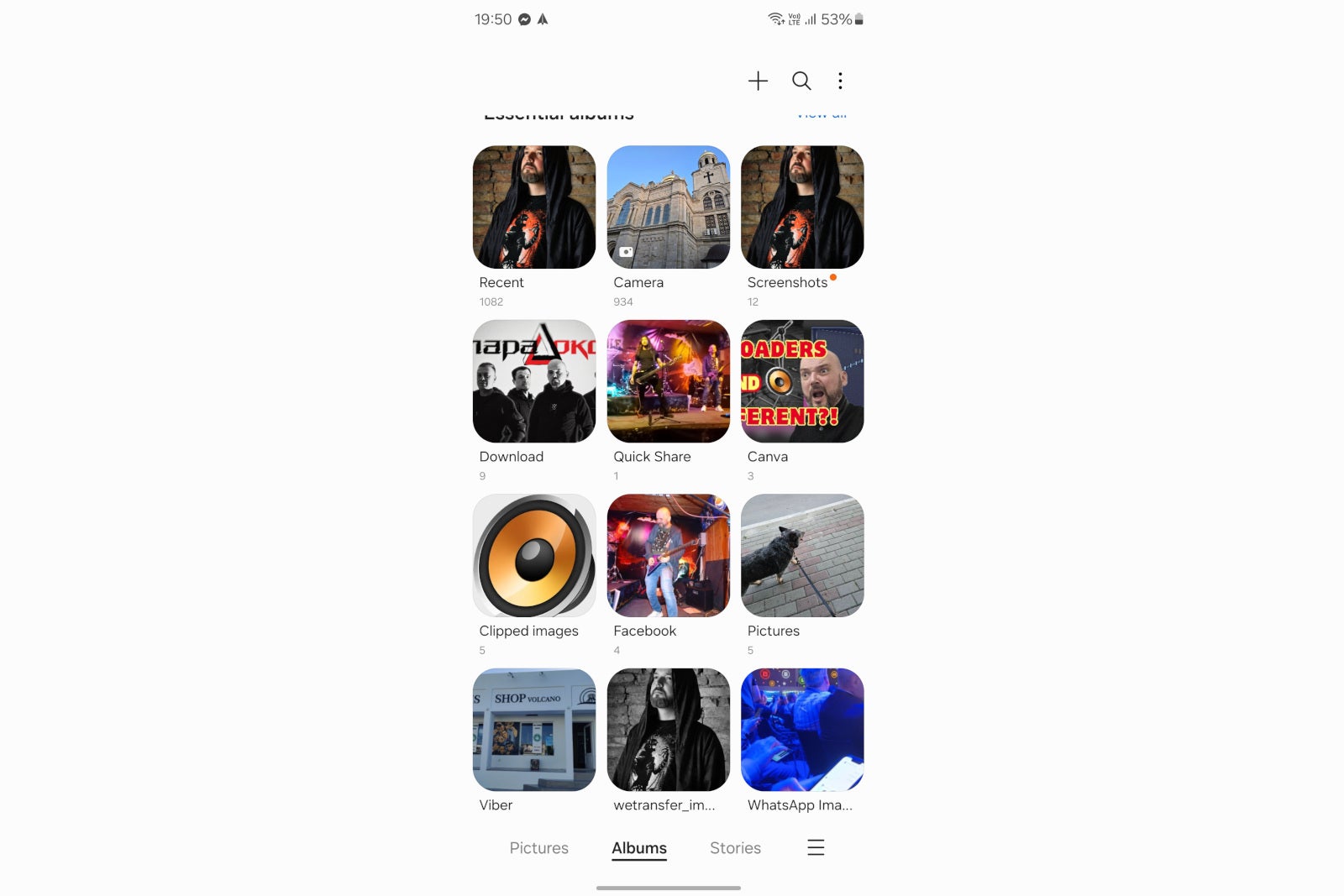
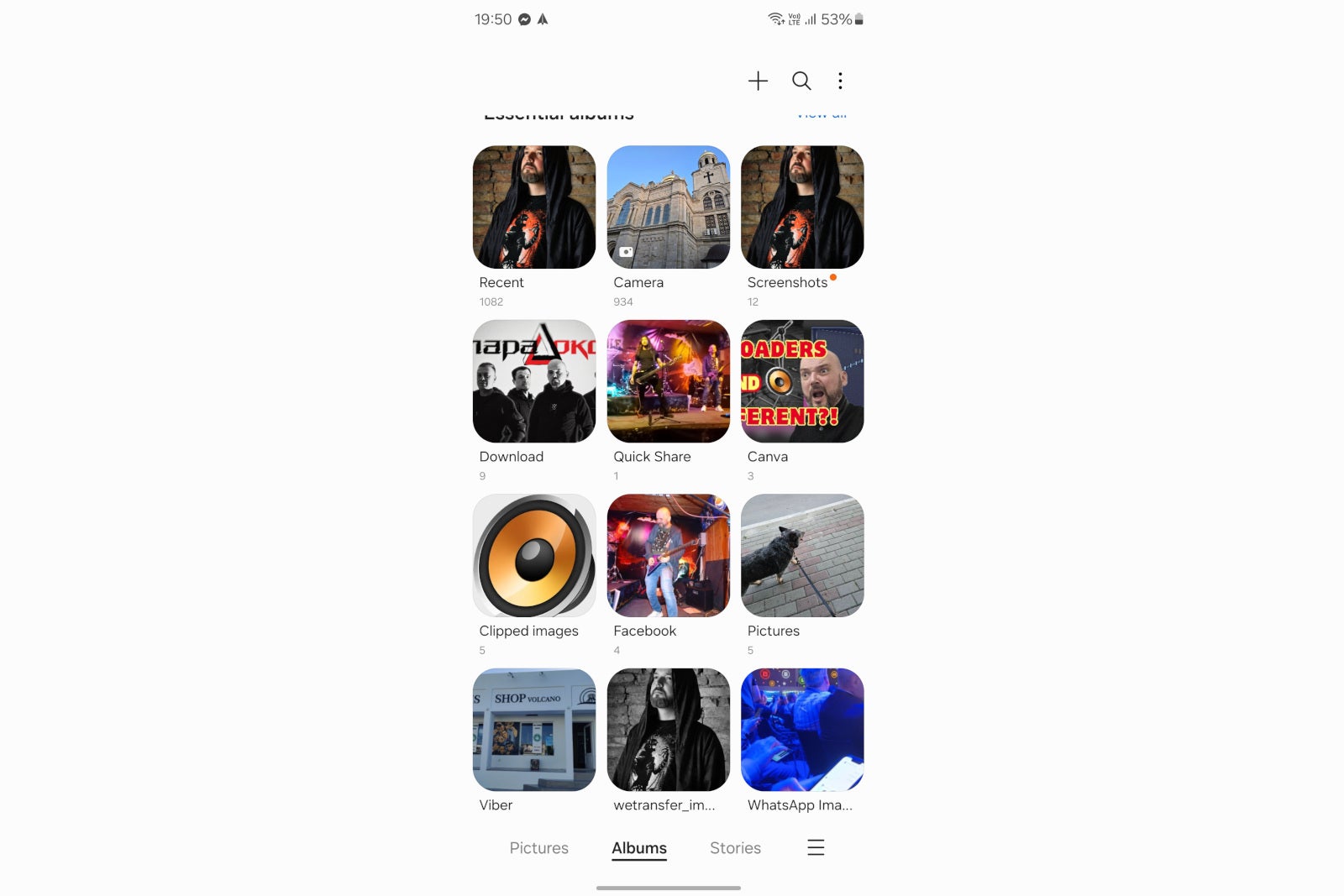
So, I have Downloads, but I also have WhatsApp and Viber images, and also Quick Share, but also Pictures, which is different from the Camera folder and definitely different to the Recent folder
There’s also no way around the fact that there’s no FaceTime and no iMessage. And I know that’s a huge deal in the US, since every friend group’s collective consciousness seems to insist on never trying WhatsApp.
Also, if your app interests are a bit more niche, you may not find the apps you need on the Play Store. To be fair — this has gotten much better over the years, and most developers now build apps in parallel for both ecosystems. Or they release for Android with a minor delay. However, most recently, I found myself in a real-life situation where I can’t download an app — an app that’s used to edit the settings and presets for a brand-new guitar effect that I had bought. It’s only for iPhone, for the time being.
To cap it off, the AirTag that’s currently hanging off my car keys is almost useless now — I do still have an iPad if I need to track it. Though, Samsung’s Smart Tag 2 looks like a very decent replacement. Having to switch that over is just a pain point of the entire ecosystem switch, but there is a solution none the less.
I still use a MacBook and an iPad, but I can’t say I am missing AirDrop too much — with apps like SendAnywhere, AirDash, Android File Transfer, or good old Drive and — you still have plenty of options.
Final word — is Galaxy S24 Ultra better than iPhone 15 Pro Max?


No, but it’s also not worse. They are extremely premium phones for slightly different users. Currently, I prefer the Galaxy for the design, multitasking workflow, S Pen. And I kind of like the camera a bit more, even if its HDR sometimes slips — I prefer that output.
That said, if you pry it out of my hands and chuck an iPhone my way, I’m not going to complain. It just goes to show that these devices have grown and matured so much. This year, Samsung also upgraded its software update policy — now promising 7 years of support. This does more than measure up to Apple’s typical 5 years of updates. And it means that, no matter what side of the fence you are on, you still win.
👇Follow more 👇
👉 bdphone.com
👉 ultraactivation.com
👉 trainingreferral.com
👉 shaplafood.com
👉 bangladeshi.help
👉 www.forexdhaka.com
👉 uncommunication.com
👉 ultra-sim.com
👉 forexdhaka.com
👉 ultrafxfund.com
👉 ultractivation.com
👉 bdphoneonline.com