Well, it seems Nothing has taken a page out of Apple’s book — namely the chapter on “How to confuse the second-hand market?”. The new Nothing Ear earphones are the successor to the Nothing Ear (2), but they don’t have a number attached to them.
OK, let’s put that behind us. What’s new with the Nothing Ear? At a glance — they look exactly the same, they are packaged the same, and have the same case as the Ear (2). However, they are slightly retuned, and come with a Bass Enhance option.
quite high for their sound quality and controls, though their noise cancelation did leave room for improvement. So, how are the new Ears performing?
Nothing Ear design and colors

Any color you want, as long as it’s black or white (Image credit – PhoneArena)
If you’ve seen the original Nothing Ear (1), you know what these look like — they may be 3rd gen down the line, but the design hasn’t changed much (a couple mm shaved off here and there). That’s definitely not a bad thing — these look pretty, the transparent stems are a nice geeky accent, and they are comfy and light.Just like with the Nothing Ear (2), the new Ears have squeeze controls, instead of the annoying touch sensitive stems. The gestures work quite well and are somewhat customizable for each stem — you can use Pinch, Double Pinch, Triple Pinch, then there are Pinch and Hold, Pinch twice and Hold. You can set these to control volume, playback, noise cancelation, or voice assistant.
The case for the Nothing Ears also looks the same as before — this time, instead of “Ear (Case)” it just has a Nothing branding stamped on it. It’s still slightly bulky as far as earphone cases go — it’s form over function here. But it does look pretty! Unfortunately, that transparent plastic does scratch up over time.


All the essentials (Image credit – PhoneArena)
Back to the buds, three tip sizes in the box will ensure you have a better chance for a proper fit, and the companion app will let you run a quick “fit test” to see if you have a good seal.
The Nothing Ears are generally comfy to wear, and they don’t give me much ear fatigue. Grimacing or chewing with them in will cause them to move out and possibly fall off, as with many buds out there. But simply having them in while working feels nice — they are light and pleasantly shaped.
Nothing Ear sound quality


These sound… any way you want them to? (Image credit – PhoneArena)
We really liked the sound of the Nothing Ear (2), so were excited to try out the new Ears. They sound very similar, but there’s been a change in EQ response — after all, the drivers are slightly smaller, and of different material. It still feels like a V shape, but it slightly shifted up. So, the bass is boosted a bit higher than the subs of the Ear (2), and the high shelf has moved towards the sparkly presence, away from the shouty highs.In general, we like it. The Nothing Ear produces a wide-ish soundstage and instrument separation is great. Depending on taste, you may like the Ear (2) a bit more, for its focus on highs and its lower-positioned bass, but this is where the app comes in.
The Nothing X app now gives you access to an advanced EQ, which is pretty intense — 8 different bands with fine-tune control over frequency, bandwidth, and boost. This is available for both the Ear (2) and the new Nothing Ear.
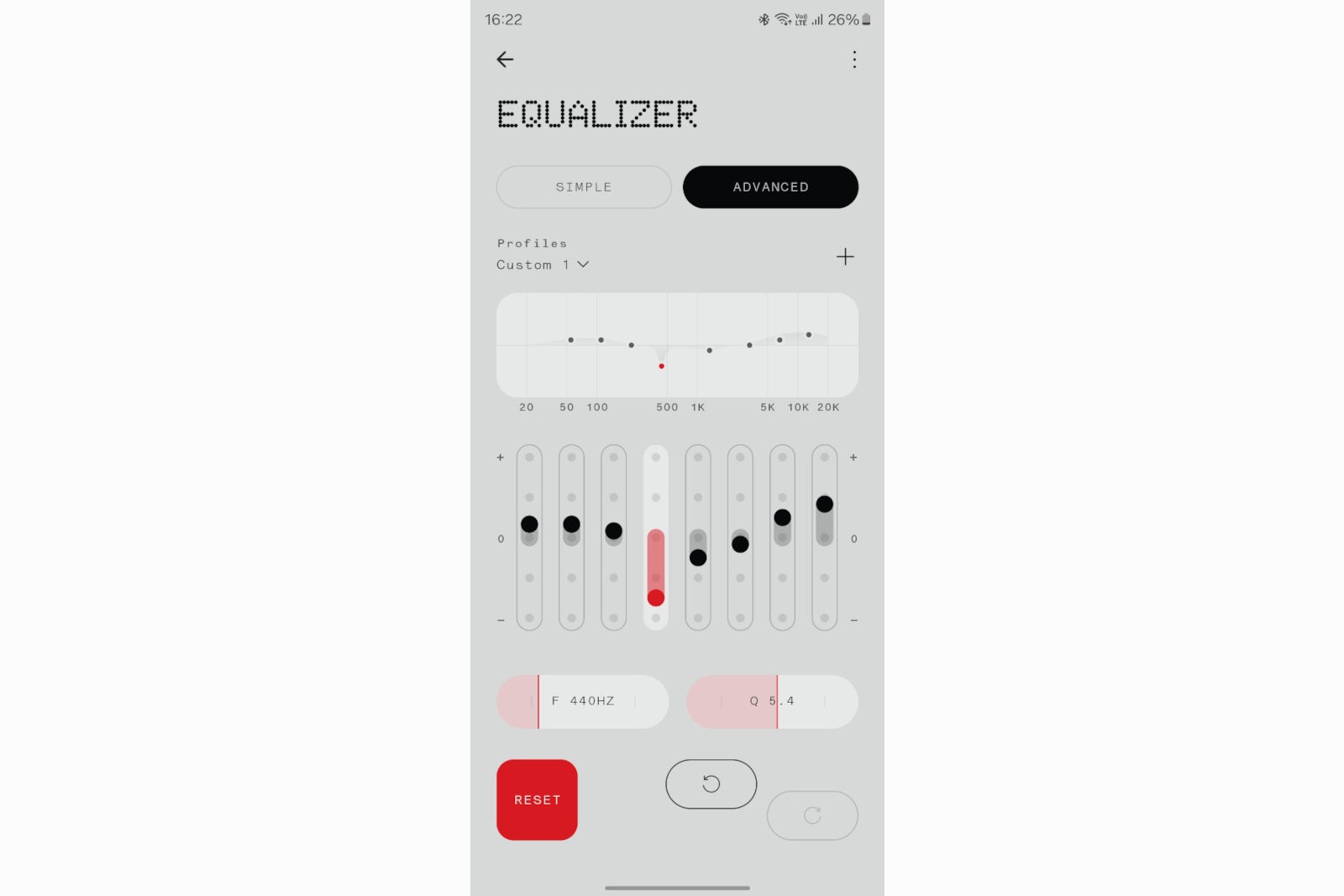
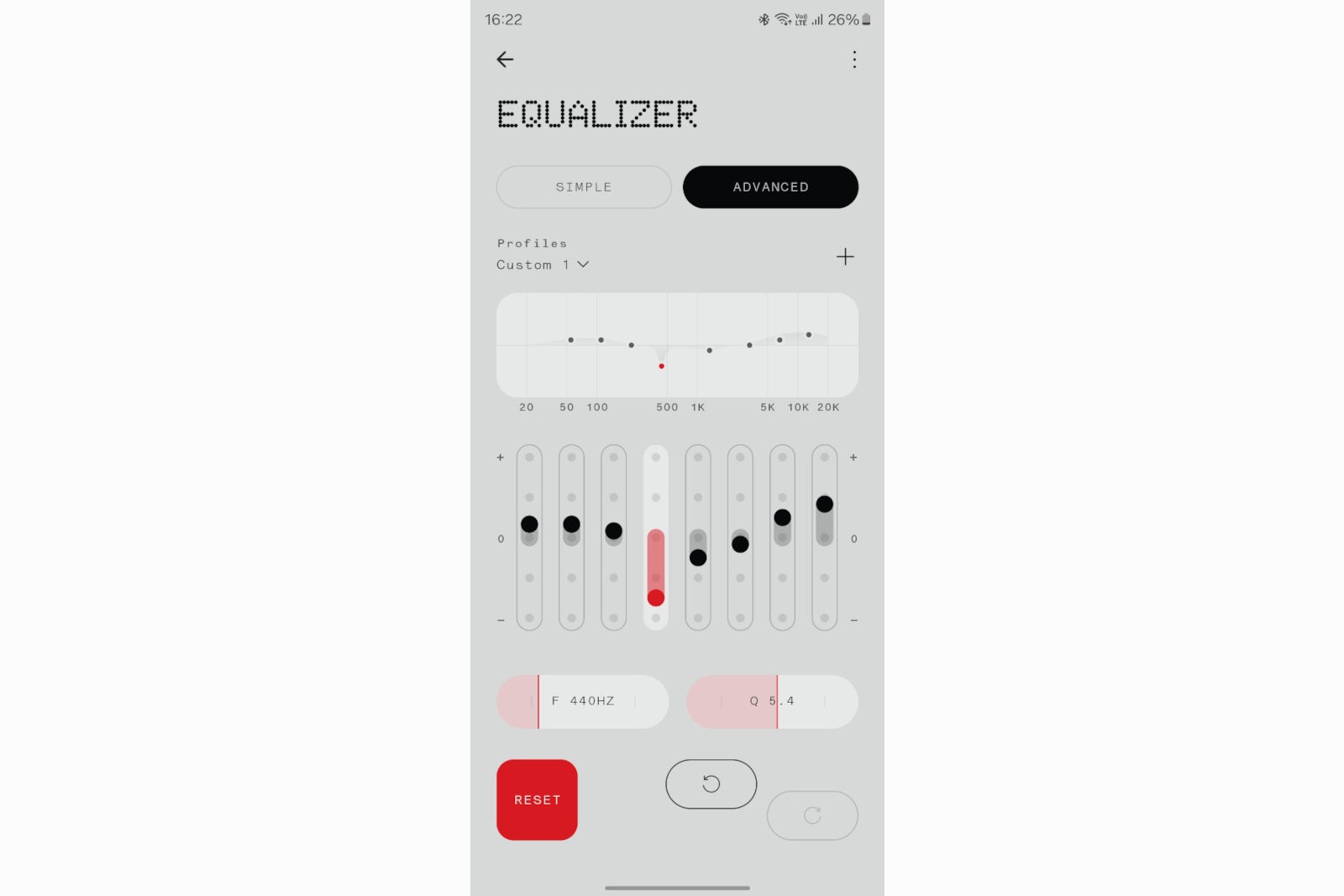
This EQ can get intimidating (Image credit – PhoneArena)
Then, there’s a new feature — Bass Enhance, available on the new Nothing Ears and the midrange Nothing Ear (a). As the name suggests… it boosts bass. In all honesty — we turned this off as soon as we heard the earbuds. They have enough low frequencies, but we assume that bassheads out there will love the extra thump they can get out of this (it also helps with silencing outside noise even more).
So, the Nothing Ears provide solid drivers, which may not be tuned exactly to your taste, but if you are that picky about your sound — you are given full freedom to tune it. And we haven’t even mentioned the personalized sound profile, which makes a comeback — spend 5 minutes listening to beeps and boops through the earbuds and they will analyze your particular hearing.
You can then engage the personal profile from within the EQ screen — it works nice, but can be a bit extreme. Thankfully, that can also be fine-tuned, so we keep it in Recommended mode at about 25% intensity.
Nothing Ear noise cancelation and transparency


Great sound, not so great ANC (Image credit – PhoneArena)
Nothing states the Ear can reduce sounds up to 5 kHz down to -45 dB. This is basically most hums and drums of engines, construction work, air conditioner buzz, et cetera. You can still hear the high consonants of speech somewhat, plus high-pitched noises like bird chirps and loud door slams.The noise cancelation is good when it works, but weirdly needs to recalibrate after a sudden sound, especially if it hits you from one side. Sometimes, you even need to turn the ANC off and on again to get it to work properly again.
So, in other words, the noise cancelation is OK, not very reliable.
The pass-through is pretty good. It’s not crystal clear and sounds a bit mid-rangey, but it gets the job done — the outside world comes through with proper directional sound, and you can understand speech.
Nothing Ear vs AirPods Pro?


Form over function? (Image credit – PhoneArena)
This question will probably cross many people’s minds, so here’s how we find them. Both the AirPods Pro and Nothing Ear sound fantastic. The Ears have the obvious benefit of the super-detailed EQ, so that you can tune them to your specific taste.
When it comes to ANC and pass-through — the AirPods Pro win. They are better at maintaining a solid noise reduction as you pass through environments, and the pass-through is more present and clear.
Comfort-wise, they are very similar. However, the AirPods’ charging case is more ergonomic — it’s smaller and its rounded shape makes it easy to stick in and out of any pocket.


Bigger from every angle (Image credit – PhoneArena)
Ultimately, the AirPods Pro cost $249, where the Nothing Ear cost $149. And when it comes to sound quality, there is not a $100 difference between those two.
If you own multiple Apple devices, the AirPods do have the incredible convenience of instantly pairing and switching to any one of them. The Nothing Ear has Bluetooth multipoint to connect to two devices maximum — for example, your phone and your laptop. Pairing in a new one will replace the first device that was connected to them.
Nothing Ear battery life


Dependable (Image credit – PhoneArena)
The battery life has been slightly upgraded from the Ear (2). Now, we get around 5 hours from the buds, 24 hours in total with the case when ANC is on. Turn it off, and you should get around 8 and a half hours on the buds, about 40 hours total with the case.
That hovers around what other buds on the markets will give you. It’s definitely dependable enough. Combined with the fact that the Nothing Ear case supports wireless charging, you can just plop them on a Qi pad whenever they are not in use, and it will feel like they never run our of power.
Nothing Ear, should you buy them?


The transparent design still hasn’t gotten old! (Image credit – PhoneArena)
If you are in the market for earphones that are better than your run-of-the-mill buds, but don’t cost north of $200 — the Nothing Ear will deliver the goods. Sound-wise, they are great and highly customizable. Design-wise, they are pretty, comfortable, and distinct in their own way, though the case is a bit big.
Though do keep in mind, if you are specifically looking for solid and strong active noise cancelation — these are not a 100% there, at least not right now (firmware 1.0.1.102).
👇Follow more 👇
👉 bdphone.com
👉 ultraactivation.com
👉 trainingreferral.com
👉 shaplafood.com
👉 bangladeshi.help
👉 www.forexdhaka.com
👉 uncommunication.com
👉 ultra-sim.com
👉 forexdhaka.com
👉 ultrafxfund.com
👉 ultractivation.com
👉 bdphoneonline.com